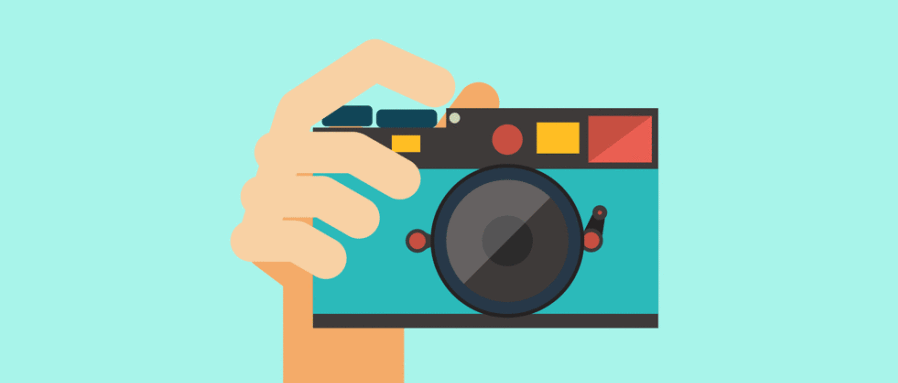These days phones are not only used to make calls, but they can also do a lot of things. We carry our phones almost everywhere we go and take a lot of pictures from the phone. Phones are light and you don’t need to carry heavy equipment to take pictures. So, it has become a favorite device for almost all of us. But there are times when you try to snap a picture, it comes blurry. So, to get the most out of the camera on your phones, we have brought some quick tips that you can follow to take some awesome pictures.
You may have different phones but the fundamentals are the same for all the phones. So, let’s get started.
Clean the Leans
Leans are the primary thing that can influence how a picture comes. Smudges and dirt get attracted to the lean of the camera. There are many people who never clean the leans, they just take the phone out and start to take pictures and complains pictures to be blurry. So, make sure that the leans is smudge-free.
Lighting
Lighting is the major thing in getting good pictures. When taking pictures try to avoid direct sunlight – which will overexpose the pictures and wash out. So, try to take pictures on shades and near windows when indoor. Do not use flash as far as practicable because flash doesn’t provide even light and the pictures turn out to be awful.
Use volume shutter to take pictures
It’s very hard to snap a shot by pressing the capture button on your phone, chances are you might even drop the phone and the pictures come blurry because you can’t keep your hand still. To avoid this difficulty got to camera settings and choose volume shutter, you can even use your headset volume buttons to take pictures – this makes keeping your hand still easy and results in sharp and crisp pictures.
Avoid Digital Zoom
The majority of phones in the market only has Digital Zoom. So, don’t ever try to use the zoom on your phone, it makes pictures pixelated and the more you use it – the worse it gets. You can do is move closer to the subject or take a picture and crop it later according to the requirement.
Use HDR
HDR stands for High Dynamic Range. It comes handy for taking pictures of stills subjects until your hands are steady. It helps to take pictures in high contrast. HDR mode captures two pictures on different exposure and combines it taking the best of two. You must keep your hand Steady, or the picture comes out blurry.
Use Rules of thirds
This is the basic rule of photography, you can compose your photo to look great. Most of the phones have the option to show grids, this has two vertical lines and two horizontal lines. The subject should be on one of the lines to make the pictures visually pleasing.
Use Filters
There are many apps that allow you to apply a filter on your pictures. You can easily apply some lovely filters by downloading apps from the play store.
Try different Camera App
If you are not happy with the camera interface that your phone manufacturer gave you, that’s when the beauty of android comes in – you can download an alternative from the play store. There are different apps available like Manual Camera, Open camera, Camera v5, etc.
Taking good pictures is not so hard, you just need to take care of a few things and the photos come lovely. You need to have patience and practice for mastering the techniques.