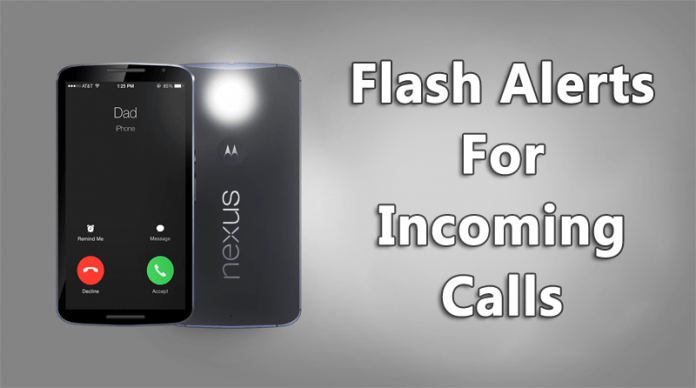We can use the phone’s flashlight as the incoming call indicator. Since vibration can cause harm to us we can use the camera’s flashlight as the harmless indication of calls. To activate these features we have to follow the following steps:
Step 1. Download Flash Alerts 2 App on your Android Device and install it. Give it enough permission to handle your flashlight and incoming calls and notifications.

Step 2. After installing Launch the application, it will hardly take 10-15 seconds to launch for the first time because it takes some priority on your phone flash. After the installation completes it will ask you to do a test, you need to follow the onscreen instruction in order to complete the test.
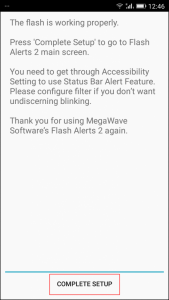
Step 3. Make Sure the flash Alerts is on in the App and the incoming Call option is enabled. After you had updated the setting, make sure to save it and then reboot your phone.
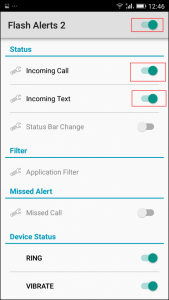
Step 4. After the reboot, Open the app and activate it once again. and now its time to wait and receive an incoming call. And you will see that your phone LED flashlight will be blinking while receiving any call.
That’s it! You are done you have successfully activated Your Android’s Camera Flash As Incoming Call Notification.